Before you can focus on opening rates, click through rates, catchy subject lines, etc., the first thing to focus on for an email campaign is your deliverability.
Related Blog: 3 Email Marketing Metrics to Focus on For an Effective Email Marketing Strategy
What is Email Deliverability?
Email deliverability is the percentage of emails you send that make it to your recipients’ inboxes.
For example, if the list for your email campaign is 1,000 contacts, but the email was only delivered to 947 of those contacts, that means you have a 94.7% deliverability rate.
You may wonder: What is considered a good deliverability rate? Just like with most marketing metrics, you may find varying answers in your Google search. A good rule of thumb is 95% or higher.
What Factors Contribute to Email Deliverability
The following can commonly contribute to your deliverability rate falling below 100%:
- Bounces (both hard and soft)
- Unsubscribes
- Spam reports
Why is Your Email Deliverability Rate Important?
You may think: Why should I care? As long as I am getting some responses from my emails, that’s all I want to focus on. Unfortunately, that mindset will only get you so far. Email deliverability is a strict criterion that email service providers, like Gmail, Yahoo, etc., use to determine how valid your content is.
If the messages from your domain are consistently difficult for them to deliver, based on the feedback from their users such as spam complaints and high unsubscribe rates over time, these service providers may determine that you are not a healthy sender which could result in having your domain blacklisted. This means that your emails will not reach any of your recipients, even the handful who were engaging with you.
4 Tactics to Improve Your Email Deliverability Rate
Now you may be curious what you can do to proactively stay on top of and improve your deliverability rate over time. There are a few things you can do:
- Set up your email sending domain
It is important to properly configure your domain for email sending. Whichever tool you are using to send your marketing emails, there should be an option to set up your DNS. This is a process you will go through to verify that the domain you are sending your emails from is actually verified for you to use. - Send segmented email campaigns
Do not send the same email campaign to your entire database. At the very least, you should have two segments in your database: customers and leads. Find ways to segment your list to send the most relevant emails to your recipients. - Adjust your email sending cadence
If you are sending emails to your database on a frequent basis (weekly or, worse yet, daily), you may want to adjust your sending cadence. Consider a few things: Is that frequency necessary? Is the content that I am sending valuable to my recipients? Have my recipients opted in to receive this information from me? If the answer to any of those questions is no, it may be time to think about sending less frequent, higher value email campaigns. - Optimize your send time
At first, the time you send your emails would not have an effect on your email deliverability. However, over time, if you continue to send your emails at a time that is not convenient for your recipients, and they do not engage with your emails, that is when deliverability issues could start.
There are a few different ways to optimize the send time of your email. Most of these optimizations you can make will depend on the data you have available to review and make adjustments for future campaigns. By combining HubSpot’s email marketing tool with Seventh Sense’s send time optimization tool, we are able to send targeted marketing emails to recipients at the best time for them. This increases the probability of reaching your recipients when they are most likely to engage with emails, which can increase the likelihood of maintaining a healthy deliverability rate.
Related Blog: How Send Time Optimization Doubled the Success of our Event Registrations from Email Marketing
How Can You Maintain a Healthy Level of Email Deliverability Over Time?
Listen to the signs
Now that you have worked so hard to improve your email deliverability, how can you maintain that over time? The key to maintaining deliverability and improving it over time is listening to the signals that are causing it to drop below 100%. If you are noticing unsubscribes, bounces, or spam complaints, review the contacts that are matching those criteria and filter them out of your email sending list. From there, you may even want to take the extra step of removing them from your database entirely.
Be proactive
You can also preemptively work on your deliverability by filtering people out before they unsubscribe or worse yet, mark you as spam. The level to which you do this will depend on the sophistication of your marketing tools and CRM. We use HubSpot and Seventh Sense for all of our email marketing efforts. HubSpot has a field called “sends since last engagement” that tracks how long it has been since each contact last engaged with the email content you sent them. For example, if you have sent 5 emails to one contact over the last few months, they opened the first one, but have not opened the last 4, their sends since last engagement will be 4.
You can use signals like this to decide it may be time to exclude these contacts from your email marketing for a while. Seventh Sense catalogs these unengaged senders in a different way, but through their AI technology allows you to select a button when you are scheduling an email campaign to exclude the contacts who are unlikely to engage with the email based on past behavior.

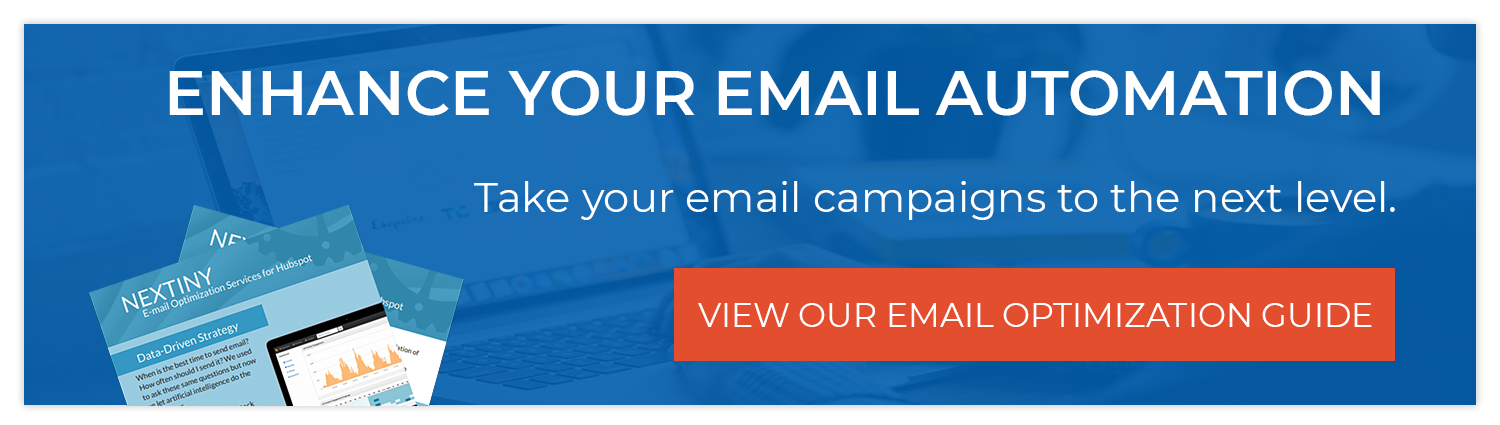


.png)
