HubSpot is an amazing tool that allows you to do so many different things on the marketing, sales, and service sides of your business. In order for any of your efforts to be effective, it’s important that you understand which data is important to your business and to establish processes that keep your data standardized.
Related article: Understanding Marketing ROI: Reporting on Customers Closed from Marketing Efforts (HubSpot + Insycle Case Study)
What Does Data Standardization Look Like in HubSpot?
HubSpot provides default property fields for all contact records, basic fields like:
- First & Last Name
- Email Address
- Phone Number
- Company
- Persona
- Etc…
If you don’t have an established process in place for what fields are important to you and how they will be used throughout your marketing and sales processes, your team may begin creating their own processes with their own relevant properties. This is a nightmare for a CRM system.
Let’s say there are 4 of the same personas labeled as separate properties in your database. If there are 1,000 contacts in your CRM system that match that persona and one marketer is filtering it by their relevant field and only seeing 200, then how can we confidently report or run campaigns to that segmented list when the data is not accurate?
Data standardization is a crucial part of making the most of a dataset. Here are a few common examples of what can happen when your data is not standardized:
- Multiple fields describing the same thing but with different terms (ex. United States could also be written as USA or US)
- Multiple persona properties (Persona, What Best Describes You, Lead Profile)
3 Ways to Make Sure Your HubSpot Properties Are Standardized From the Start
1. Establish a master properties document2. Make sure that the relevant fields are consistent in all of your opt-in forms
3. Create a process for imports/integrations to make sure that you’re mapping fields correctly
Standardizing ensures confidence in your contact data to successfully execute on your marketing and sales activities. We use a tool called Insycle that makes this process simple, safe, and efficient. We can establish all of the rules for how we want to maintain our contact data and allow Insycle to clean it automatically through the backend. It integrates seamlessly with HubSpot so we don’t have to worry about exporting and reimporting, it uses the data that exists inside of your CRM.
Managing Your HubSpot CRM with Insycle
Over time, it’s easy for contact databases to get sloppy. People enter their names in all caps, all lower case, or execute imports with strange formatting. For example, when you’re relying on certain fields for personalization in email campaigns, you want to know that the information you’re relying on is accurate and in its proper case.
The Transform Data feature of Insycle lets you update your records by defining certain criteria. It’s as easy as picking functions and rules and applying them to established records. Things you can format are:
- Proper case: Change contacts with all lower or uppercase names to a proper case (ex. bob dylan to Bob Dylan or JON SNOW to Jon Snow) with correct capitalization.
- Phone numbers: Set phone numbers into an appropriate format to help streamline your process and make it easier for your sales team to call contacts with just a click.
- Remove spaces: Remove spaces before or after names and numbers in your contacts’ profiles.
- Split names: Add in a space between names (ex. Charles Leclerc from CharlesLeclerc)
- add/remove suffix: Exactly as it sounds. Add or remove a suffix from a name.
- Remove non-letters: Remove anything that’s not letters from names.
- Find and replace function: Noticing an annoying trend amongst your contacts? Find the problem and replace it in bulk.
Why is something so small so important? Because it affects the experience with your company that your contact goes through. This could lead to poor word-of-mouth and a worsened reputation for your company.
Professionalism comes across in the smallest of details. There’s a big difference between getting an email addressed to ‘bob’ rather than ‘Bob.’ These little details make a big difference in the mind of your prospects and future customers.
Make Bulk Updates and Automate Routine CRM Changes
Insycle’s grouping tools let you organize and group several contacts together to find the exact ones you’re looking for. Choosing a bulk group of records can allow you to:
- Re-assign contacts and records, in bulk, to different people or groups with just a few clicks.
- Update information on records in big groups.
- Delete contacts and records.
Using Insycle for bulk updates to records saves you time from exporting data from a CSV (spreadsheet), using VLOOKUP to change the data, then importing it back. Instead, organize and segment data right in Insycle then change it on the same page. This not only saves you time, but it is also much safer than having to rely on the accuracy of the data in your spreadsheet.
If you’re getting sick of making the same changes over and over again, automate! Insycle allows you to set up rules for formatting and standardizing of contacts on your decided schedule. This way you don’t have to continue to go into your database every week and implement changes, let the software do it for you.
Though it may seem small, standardizing and organizing your contacts will help streamline the process for your sales team, making it easier to use your data, and fix inconsistencies that are cluttering up your database.

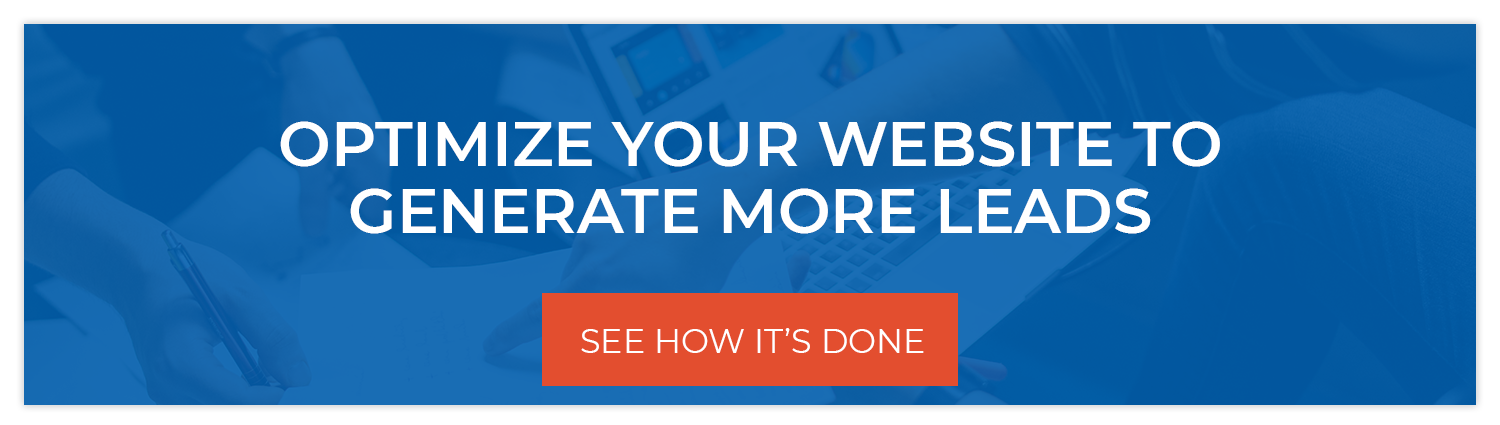


.png)
